The first developer preview for Android P was released around March, and we already went over everything new. Initial reactions to the heavily facelifted Android version were decidedly mixed: some people praised the eventual evolution of Google’s existing Material Design guidelines, while others slammed it for looking too similar to Apple’s iOS. One thing was made clear, though: Android was going to look different this year, love it or hate it.
In the midst of Google I/O 2018, the second Android P developer preview was made available for a handful of devices, bringing the OS to a beta state and giving us a bunch of new features and improvements. Today, we’re going over some of these improvements.
Summary
*Brand new gesture navigation
*Revamped Recent Apps Switcher
*Adaptive Battery & Brightness (machine learning)
*AI-powered app actions
*App “Slices”
*Redesigned Split-Screen interface
*More biometric security support
*Digital Wellbeing tools
*AI-infused Do Not Disturb
Navigation Gestures
Apple’s solution to removing the home button in the iPhone X, rather than the implementation of a navigation bar with virtual buttons, was adding a gesture system. It proved to be easy to pick up even for non-tech savvy users. Given that this is proving to be a quicker and more intuitive solution than virtual buttons, it is to be expected that Android phone makers will start using gesture-based navigation very soon. OnePlus and Xiaomi were among the first ones to implement gestures on their Android forks, but Google will also be adding gesture navigation to AOSP with Android P.
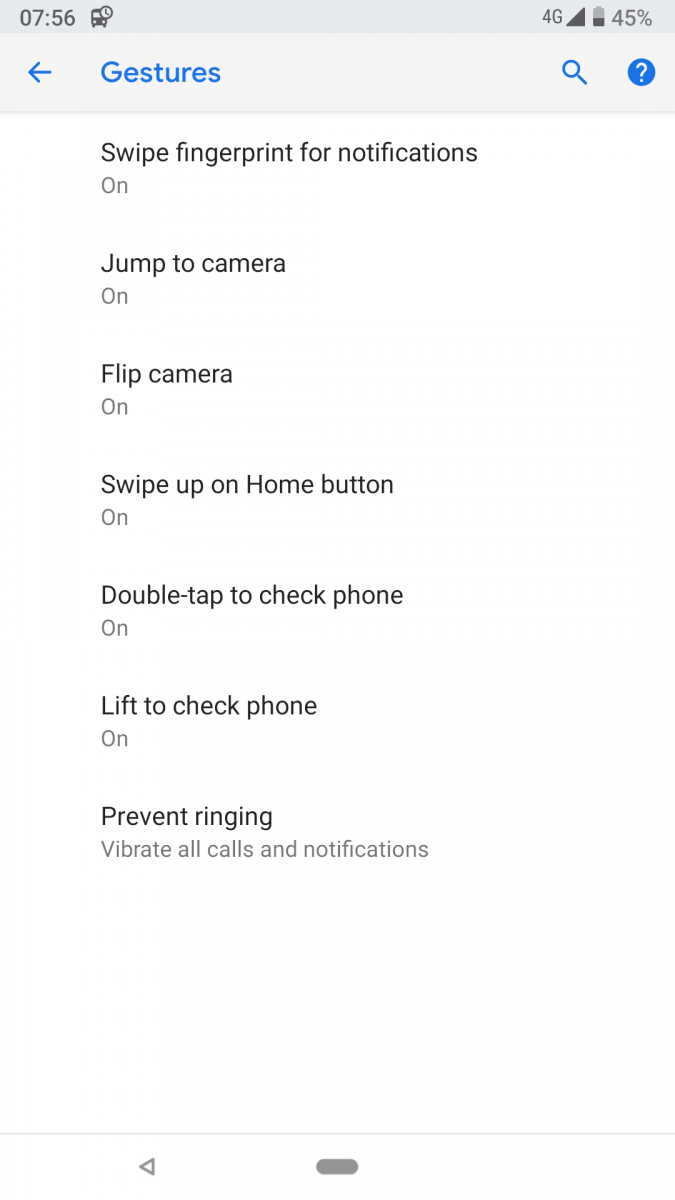
The stock Android implementation, however, works somewhat different from most implementations we’ve seen and resembles WebOS gestures more closely than iOS. We still have a back button, for one, although it’s shown contextually. And the navigation bar with gestures still takes up the same amount of space than the one with virtual buttons, so there is absolutely no screen real-estate gains here by using gestures instead of buttons. But the Recents button has been removed completely, and the home button is replaced with a gesture pill. It’s not enabled by default, so if you’re team buttons, you can stay happy in DP2.
*Short swipe up: Recent apps
*Long swipe up: App drawer
*Single tap: Home
*Long-press: Google Assistant
*Drag left or right: Flip through recent apps
*Short swipe right: Opens previous app
It’s still kind of rough around the edges, but then again, we’re talking about a beta, so the gesture function still has some place for improvement.
Recent Apps Switcher
To go along with the new gestures, the Recent Apps UI has been completely overhauled. The vertical list of app cards has been replaced with a horizontal list that shows the full app. If the Pixel Launcher is your default launcher, the Recent Apps screen also shows a Google Search bar and 5 apps you’re likely to use. Swiping up while on the Recent Apps screen will bring up the full app drawer.
One really cool thing about the new Recent Apps screen is the ability to interact with apps without fully jumping in. You can long press to select text and images from the Recent Apps screen. This should make multitasking a lot easier.
Adaptive Battery
Android P is also introducing some machine learning-backed party tricks for extending your phone’s battery life, as it introduces what Google calls “Adaptive Battery”. The system takes notes of what apps you use frequently, and how frequently you use them, and then applies restrictions on the ones you use the least so that they consume less battery. Google doesn’t mention specifically what kind of restrictions they apply on these apps, but we’re guessing they’ll have a greater effect on apps with invasive background services that remain running even when you’re not using them.
If a game is keeping an unnecessary background service and you’re not addicted to that game, then this feature will come in pretty handy, as that background service, while it won’t be killed off completely, will be limited to the point it’ll have a negligible effect on your battery. We’re yet to see if this will actually make a difference in real-world usage, but it does sound interesting.
App Actions
Another AI-powered feature making its way to Android P is App Actions. And its concept is pretty simple: based on what you usually do with your phone, your most frequent contacts, and other usage statistics, Android will try to take the lead, predict what you’re going to do and offer you suggestions on what to do next with your phone—not necessarily an application, but it may also suggest tasks, app shortcuts, and other things. If you like talking to your significant other on WhatsApp, a shortcut for that particular chat may appear on your launcher. And if you plug in your headphones, an action for getting your favorite playlist on Spotify kicking will appear too.
App Actions will not be limited to the launcher, however: according to Google’s description, you might be seeing them on other places like the Smart Text Selection, the Play Store, the Google Search app, and even the Google Assistant. Again, we remain to see how this will actually perform in day-to-day usage, but the basis of it sounds pretty interesting.
Slices
Slices are a way to essentially display interactive pieces of apps within another app. A Slice is an interactive snippet that shows content from an app outside of the app. The example Google showed was looking for a Lyft. You simply search for “Lyft” in Google and you’ll see results from the Lyft app. When you tap on those results it will launch directly into that action in the app. This should save you time from diving in and out of apps
Redesigned split-screen interface
Since it was introduced with Android 7.0 Nougat, split screen was actually a really anticipated feature, but it has gone under the radar due to a complete lack of publicizing. Since it’s not advertised absolutely anywhere, and the only way to enable it is to either long press Recents or dragging an app from Recents, it’s not really obvious to everyone. And while it’s not really a forgotten feature, as many tech-savvy users (including myself) use it on a daily basis, it’s mostly absent for a big part of the consumer market. Android P changes the way the split screen is launched in what we think is an attempt to make it more accessible.
Now, in the renewed Recents panel, just tapping the app icon at the top of the preview window brings up a contextual menu, with options to either see the App Info, Split screen mode, and Pin. In my opinion, I don’t think this will make that much of a difference or impact, but then again, I don’t really know Google’s reasoning behind this.
Adaptive Brightness
More machine learning shenanigans being thrown into Android P, this time, to refine the Adaptive Brightness feature. Adaptive Brightness was actually introduced with Android 5.0 Lollipop to replace the 4.x-era Automatic Brightness feature. While automatic would get totally rid of the brightness bar to control absolute brightness using solely the ambient sensor, adaptive would let you use the brightness bar to choose a range of brightness—it would still get dimmer or brighter using the ambient sensor, but you could manually choose how dim or how bright would it get. With Android P, this feature is being refined with machine learning.
According to Google, Adaptive Brightness will take note of your habits by learning how frequently you move your brightness bar, and in what circumstances do you adjust it. Then, it will try and do the same thing for you and adjust it in these situations, in an attempt to adjust it perfectly to your surroundings. As it’s machine learning, it should get smarter and more accurate as you use it.